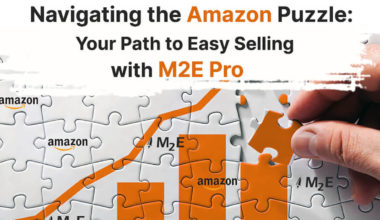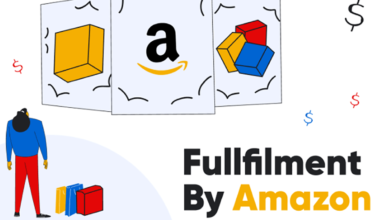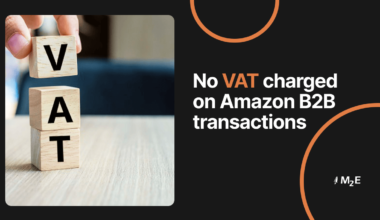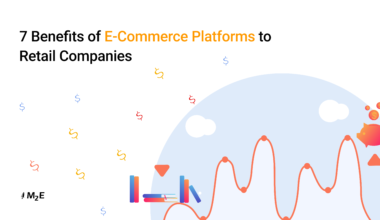Are you an Amazon seller from the USA looking to expand your business and tap into the European market? Or perhaps you’re already there? If so, this information is tailored for you. The vast markets of Germany, the United Kingdom, and other European countries present a tremendous opportunity, and a giant in the world of e-commerce, Amazon, can assist you in selling with all its advantages. Let’s explore how to sell on Amazon Europe and the key reasons why you should do this.
Why Sell on Amazon Europe?
Growing your online store on Amazon’s European sites can bring many advantages. It’s a smart move that goes beyond just reaching more customers in different places.

Here’s why you should consider selling in Amazon Europe:
- Reach millions of additional customers. Amazon’s European marketplaces span across 28 countries, offering you access to a vast and diverse customer base that may not be reachable through other channels.
- Boost your money flow by earning from different sources. Selling in Europe helps protect your business from ups and downs in sales on Amazon.com. Also, making the most of holidays and busy shopping times in Europe can give you a steady income all year, so you’re not relying on just one market.
- Let Amazon handle the details, such as fulfillment, shipping, and customer support, ensuring a seamless experience for your customers while you enter a worldwide business.
- Be among the first. Unlike the crowded U.S. market, selling on Amazon in Europe can give you a chance to be one of the first in your category. With fewer rivals, you can be a pioneer, set up your brand, win over customers, and grab a big piece of the market before things get really competitive.
How to expand to Amazon Europe in 5 steps
Step 1. Decide where and what to sell
Explore the benefits of selling globally on Amazon for your business. Find out where you can sell, and what’s needed in terms of taxes and regulations, and consider the best approach for entering a new market. Research your potential customers, considering each country’s unique culture, language, and traditions. It’s crucial to understand their needs and figure out how to adapt your product to meet those needs.
Step 2. Learn VAT
In Europe, it is essential to pay attention to Value Added Tax (VAT) and comply with the customs regulations of the country to which you are selling. Ensure compliance with local VAT requirements and adhere to customs laws to facilitate smooth transactions and avoid legal issues in your Amazon selling journey. While Amazon offers some information on VAT, it’s highly recommended to consult with a professional to ensure a clear understanding of your obligations.
VAT directly impacts your cost of goods sold and, consequently, your profit margins. Imagine listing your products and starting to sell, only to realize later that VAT costs are eroding your profits.
You have the option to use your existing US-registered business, eliminating the need to create a new one specifically for Europe. However, there are a few crucial elements you must secure:
- VAT Identification Number. Obtain a VAT ID to comply with European tax regulations.
- EORI (Economic Operator Registration and Identification) Number. This unique identifier is essential for customs purposes.
- Trademark for Your Brand. Consider securing a trademark in your target European country, especially if you plan to leverage Amazon’s Brand Registry.
While using your US bank account is possible, be aware of potential losses due to currency conversion when receiving payments. To minimize costs, think about opening a new bank account in Europe. This strategic move can optimize your business finances and ensure a smoother selling experience in the European market. Furthermore, if you are a B2B seller, you can optimize your VAT expenses. We have written about the cases where Amazon does not charge VAT. Check out our article for insights on how B2B sellers can effectively manage and minimize VAT costs.
Step 3. Create Your Amazon Europe Seller Account
After determining your target markets, understanding legal requirements, and establishing essential business components, it’s time to set up your Amazon Europe Countries Account.
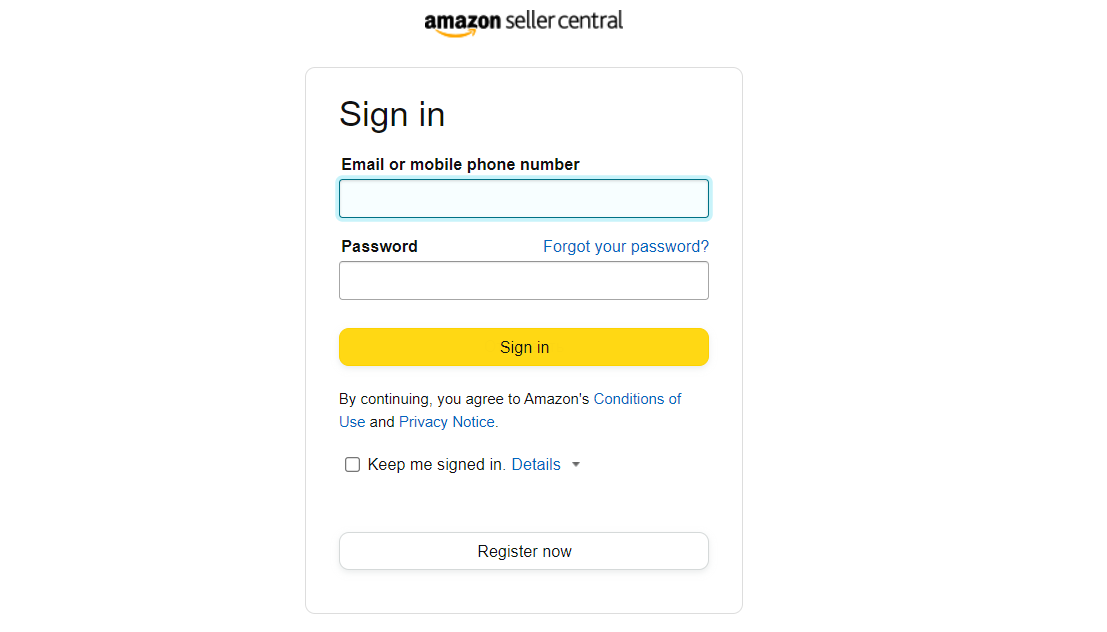
To initiate this process, link to access Amazon Seller Central Europe. This is a single link, like for Amazon Seller Central Italy, Amazon Seller Central France, and other countries.
The advantage here is that you only need one account, regardless of how many European marketplaces you plan to sell on. This account is known as a European Unified Account, allowing you to manage multiple EU marketplaces efficiently under a single login.
It’s important to note that while you have the convenience of a unified account, you must still ensure compliance with the specific laws and regulations of each individual country where you intend to sell. This approach streamlines your seller experience and ensures a smoother operation across various European markets.
Step 4. Creating Your Product Listings
Now that you’re all set up, it’s time to create your product listings in the new marketplace. If your ASIN (Amazon Standard Identification Number) is already listed there, you can use the Build International Listings (BIL) tool to transfer your offer from your existing marketplace to the new one.
If your product isn’t listed yet, you’ll need to start from scratch. Here are a few things to keep in mind:
- Your listings should be in the native language of the marketplace (e.g., French for Amazon France). While the BIL tool can translate, it might not be perfect. Consider hiring professionals for accurate translations.
- Just like on other Amazon platforms, use effective keywords to boost visibility. Amazon SEO principles apply, so invest time in finding the right keywords for your product.
- Optimize for Conversions and SEO. Make your listing appealing to both customers and search engines. If possible, get a fluent speaker of the target language to fine-tune your copy.
- Factor in fulfillment and VAT costs, and check the competition’s prices. You might need to tweak your pricing strategy for the new marketplace
- Not all products perform equally in European markets. Some might face more competition or less demand. Conduct market research to identify which products have the highest potential in the EU.
Taking these steps ensures a smooth transition and sets the stage for successful selling in the European marketplace. Automate your sales process and scale your business at a global level with M2E Pro’s Magento Amazon extension.
Step 5. Ship and Fulfill
Now, let’s talk about getting your products to customers in Europe. If you’ve been using Amazon FBA (Fulfillment by Amazon) in the US, you can’t simply ship the same inventory to Europe. Instead, you’ll need to send your products to a European fulfillment center and choose the right fulfillment option.
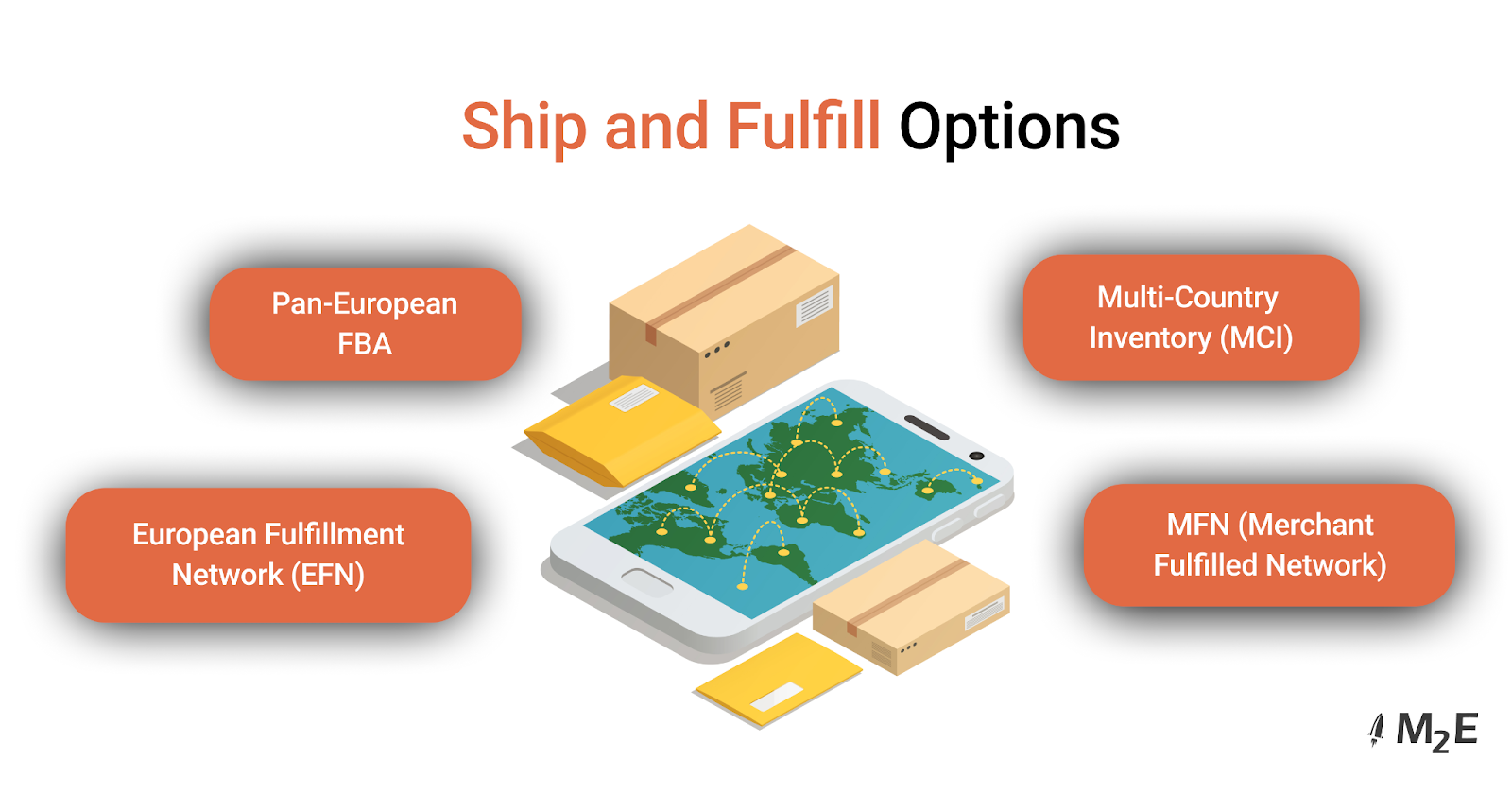
Here are your main options:
- Pan-European FBA. Send your inventory to one warehouse, and Amazon takes care of distributing it among fulfillment centers in different countries. This option may slightly limit your inventory control but can save you on cross-border fees when selling to multiple countries.
- European Fulfillment Network (EFN). All your inventory comes from a single warehouse. For example, if you ship to a German fulfillment center, all your orders (even those to other countries like Italy or Spain) will be fulfilled from that one warehouse.
- Multi-Country Inventory (MCI). Send inventory to multiple fulfillment centers across Europe and manually manage your stock levels in different countries.
For beginners, starting with Pan-European FBA or EFN is recommended. As you become more familiar with your European operations, you can explore using MCI to save costs.
You also have the option to fulfill orders yourself using MFN (Merchant Fulfilled Network) or FBM (Fulfillment by Merchant). However, be cautious of potentially high international shipping costs. If the costs are similar, it’s usually more advantageous to use Amazon FBA for a smoother and more efficient process.
Check out more details about the European Fulfillment Network and Multi-Country Inventory here.
How To Sell As a Business on Amazon Europe?
If you’re looking to engage in business-to-business (B2B) sales on Amazon, the first step is to enroll in the specialized Business program. Whether you run a small enterprise, work as a distributor, or manage a large corporation, Amazon provides a customized avenue for connecting with business clients.
Being an Amazon B2B Selling Partner comes with perks. It allows you to tailor your pricing to meet the needs of corporate buyers. Plus, you get access to one of the most advanced order fulfillment systems in the business.
In essence, becoming an Amazon B2B Selling Partner opens the door to a streamlined and tailored approach to reaching business clients, ensuring a smoother experience for both you and your corporate customers.
How Can I Begin The Process of Selling Products on Amazon Business?
To kickstart your venture into selling on Amazon Business, kick off by registering for a Pro merchant profile on amazon.com. If you’re already an existing merchant, effortlessly incorporate Amazon B2B features through Seller Central. Once you’re set-up, proceed to create listings by providing detailed descriptions of your products and setting competitive rates.
For those with a Magento store, leverage the capabilities of M2E Pro to make your catalog visible to B2B buyers. Additionally, Amazon Business merchants can maximize profit with M2E Pro’s B2B features. Boost visibility for Business Offers, set up special rates, and offer quantity discounts for your Business customers.
Empower Your Amazon Presence in Europe with M2E Pro
For Amazon sellers in Europe, M2E Pro stands out as a premier extension, seamlessly integrating your Magento system with Amazon. This powerful solution provides smart inventory and order management features for over 20 major Amazon marketplaces, offering a complete toolkit for sellers aiming to expand their business worldwide.
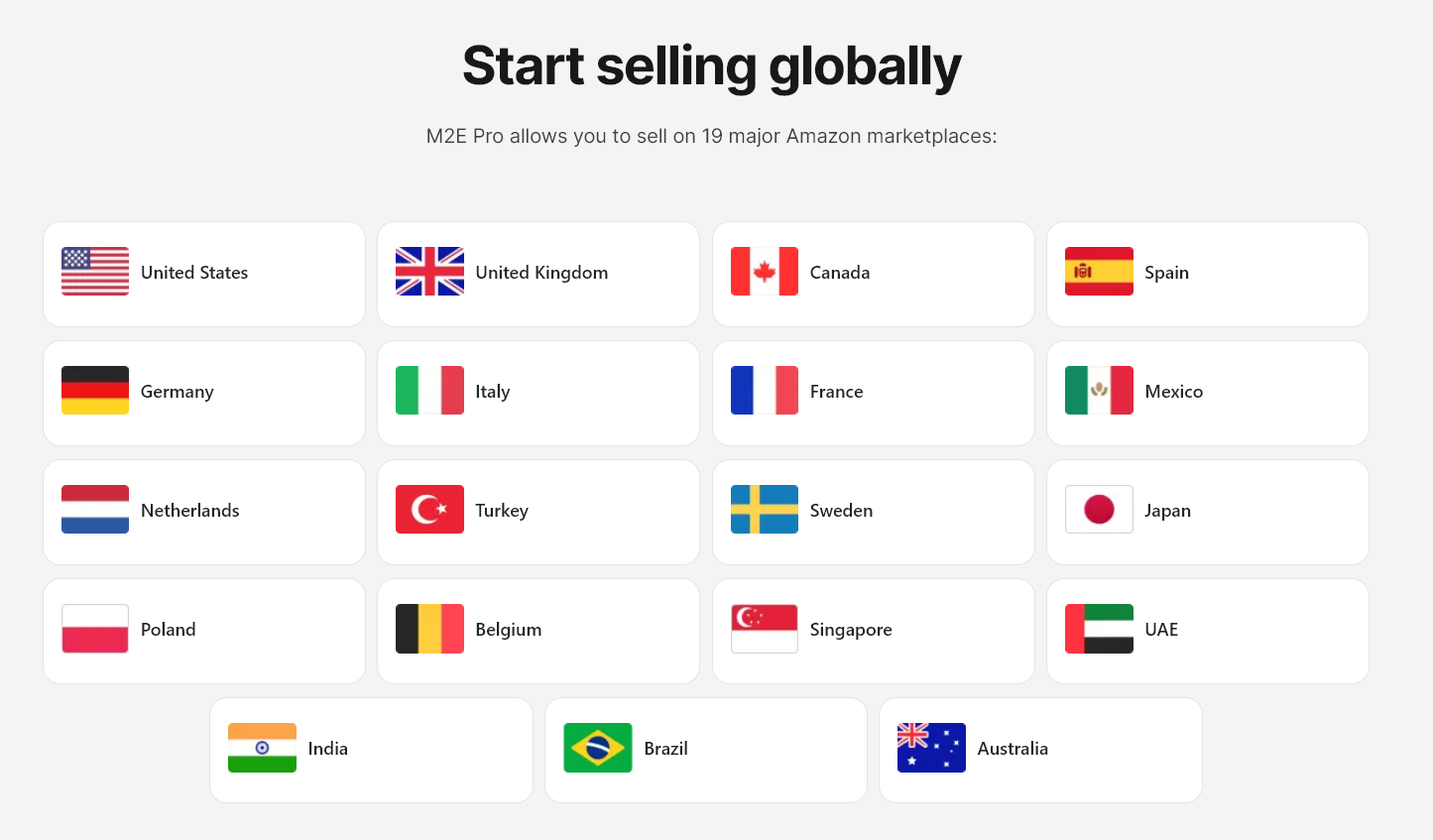
Here’s how M2E Pro can elevate your Amazon selling experience in Europe:
- Hassle-Free Listing Management. Utilize M2E Pro’s automatic Amazon product search to effortlessly find the right ASIN/ISBN and assign your offer to it. Even for products not yet sold on the marketplace, M2E Pro helps create new ASIN/ISBN on the Amazon sales channel.
- Efficient Order Management. Boost productivity by smoothly processing Amazon orders. M2E Pro syncs all order-related changes, enabling you to easily track actions, update shipping details, and efficiently manage cancellations and refunds.
- Support for FBA Program. Efficiently list your Amazon-fulfilled products via M2E Pro, synchronize your FBA product stock with Magento, and track the progress of all FBA orders and shipments through our Magento FBA extension.
- Automatic Invoice Uploading. M2E Pro, an authorized solution provider for Amazon VAT calculation, allows you to upload invoices directly to Seller Central. Whether you use Magento or Amazon for tax calculation, our extension makes uploading invoices straightforward.
- Extensive Range of B2B Features. Amazon Business merchants can maximize profit with M2E Pro’s B2B features. Boost visibility for Business Offers, set up special rates, and offer quantity discounts for your Business customers.
- Dynamic Repricing Capabilities. Increase your chances of winning Amazon’s Buy Box by making your prices more competitive. M2E Pro’s automatic real-time Repricing Service saves you time, eliminating the need for manual price adjustments.
- Easily replicate product settings from one marketplace to another. With the ‘Sell on another Amazon marketplace’ feature, there is no need for manual configuration of settings for new listings on additional marketplaces, as M2E Pro automates the transfer of established settings. You will be able to seamlessly expand your presence across multiple European marketplaces while ensuring consistency in product management.
Take your Amazon business in Europe to new heights with M2E Pro’s powerful features and seamless integration. Try it now to automate your sales process and unlock global business expansion.