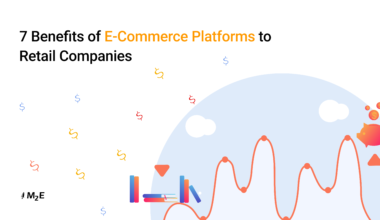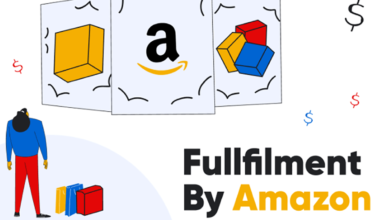In the ever-changing e-commerce landscape, creating a successful store on well-known platforms is crucial for businesses looking to reach a broader customer base. Kaufland is a reputed online marketplace that offers a lucrative opportunity for business owners. The service has a strong position in the European e-commerce market with 1,450 stores in 8 countries and 32 million visitors per month only on Kaufland.de.
Here’s an M2E Pro guide to opening and growing your Kaufland store, which will help you create a thriving marketplace presence and boost your sales.

Specifics of Kaufland Global Marketplace
Kaufland Global Marketplace is part of the Schwarz Group, one of the world’s largest retail conglomerates and an extension of its well-established physical retail empire. It’s a comprehensive solution that enables online merchants to sell nationally and internationally on Kaufland marketplaces. The multi-marketplace network technology allows sellers to centrally manage all offers, orders, and product data from one platform.
Kaufland Global Marketplace provides powerful country-specific sales channels, particularly in the German market, as well as in the Czech Republic, Slovakia, Croatia, Poland, Romania, Bulgaria, and Moldova. Now, sellers can list their products on five marketplaces — Kaufland.de, Kaufland.sk, Kaufland.cz, Kaufland.pl and Kaufland Austria (the launch in Poland and Austria is planned for late summer).

The platform is targeted at multiple categories, from electronics and fashion to groceries and household goods, making it a versatile option for sellers from various industries. The key advantage is its robust European presence, particularly in Germany, where Kaufland.de is a major online shopping destination. This global marketplace facilitates access to a vast customer base and provides the tools and support necessary for sellers to thrive.
How to Start Selling on Kaufland
Before starting an online store, consider the following aspects of a successful business on this platform:
- Understand the Marketplace: Before setting up your store, it’s crucial to understand Kaufland’s marketplace dynamics, target audience, and the types of products that perform well. Research the platform’s rules, fees, and any seller obligations. This foundational knowledge will help you navigate the marketplace more effectively and make informed decisions.
- Choose the Proper Products: Selecting suitable products is vital for your store’s success. Identify products that not only have a high demand but also align with your business strengths and interests. Analyzing market trends, customer reviews, and competitor offerings can provide valuable insights into what products to sell.
- Optimize Your Product Listings: Creating high-quality product listings is essential. Each listing should include:
- High-resolution images: Clear and attractive item images that present your products from various angles.
- Comprehensive descriptions: Informative and keyword-rich product descriptions that underline their qualities and value.
- Competitive pricing: Analyze your competitors’ prices to ensure that yours are attractive. Consider including promotions or discounts to attract early customers.
- Implement SEO Strategies: Search Engine Optimization is crucial for increasing your products’ visibility in the marketplace. Use relevant keywords in your product titles, descriptions, and backend search terms to improve your listings’ search rankings.
- Utilize Kaufland’s Marketing Tools: Use platform marketing tools and services to promote your products. It could include sponsored product ads, deals, and promotions. These tools can help increase visibility and drive more traffic to your store.
- Provide Excellent Customer Service: Customer service can improve your store’s reputation. Respond promptly to customer inquiries, resolve issues efficiently, and encourage satisfied customers to leave positive reviews. High ratings and reviews can significantly impact your store’s trustworthiness and appeal to potential customers.
- Analyze Performance and Optimize: Regularly monitor your store’s performance metrics through Kaufland’s analytics tools. Analyzing sales data, customer behavior, and product performance can help you identify areas for improvement and optimization strategies for scaling your business.
- Focus on Long-Term Growth: Finally, prioritize strategies that contribute to long-term growth. It includes building a brand, thoughtfully expanding your product range, and continuously improving the customer experience. Sustainable growth often requires patience, persistence, and a long-term vision.
Following these essential tips, you can successfully launch your store on the Kaufland marketplace, attract and retain customers, and grow your business sustainably. Success on Kaufland, as with any e-commerce platform, is a combination of strategic planning, high-quality service, and continuous improvement.
To open your store on Kaufland, follow these steps:
- Register on the Kaufland platform and complete the seller application.
It typically requires providing detailed information about your business, including legal documentation and tax information. Look at the instructions from Kaufland Seller University:
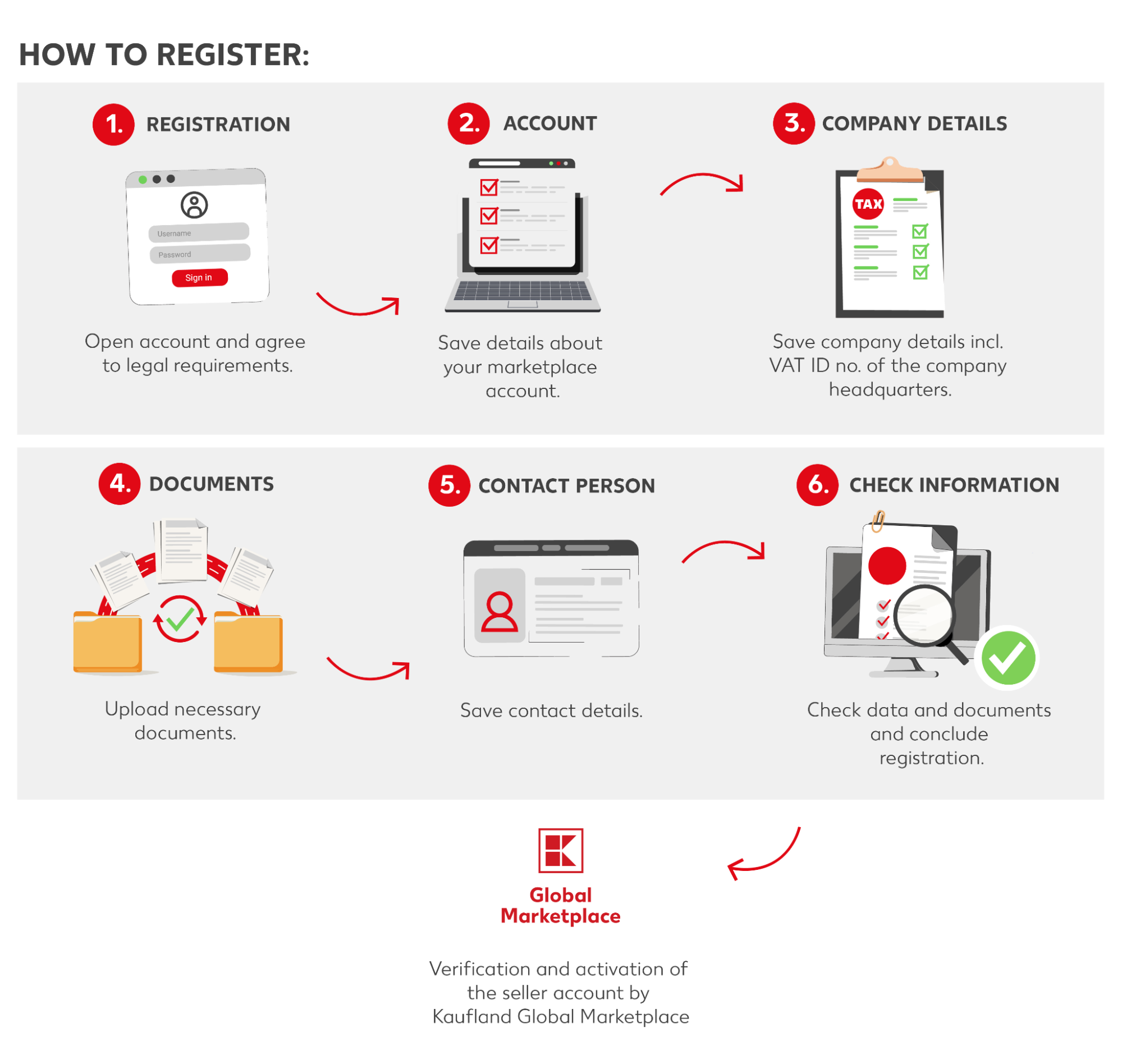
- Set up your seller account.
Once approved, you’ll receive access to your seller dashboard to set up your account, including store details and payment information.
- List your product catalog.
Make a comprehensive list of selling products, including descriptions, specifications, and high-quality images.
Utilize integration tools or services, like the M2E Kaufland Connect, to seamlessly sync your Adobe Commerce (Magento) product catalog with the Kaufland platform, especially if you sell across multiple marketplaces. Effortlessly list products on the e-commerce marketplaces with automated order management through Magento-Kaufland integration by M2E Pro. The extension helps you maximize sales opportunities and expand your business presence in the European market.

- Manage your inventory.
Develop an effective inventory management system to track inventory levels and avoid over-selling. To prevent unexpected product overselling and stay on top of stock levels, you can try the M2E Kaufland Connect, which delivers instant inventory updates from different channels in one place.
- Organize fulfillment and logistics.
Define a shipping strategy that complies with the service policy, ensuring on-time and reliable delivery to your customers. You can also use Fulfillment by Kaufland (FBK), a service offered to sellers when the platform takes over the fulfillment of customer orders.
Requirements for Sellers
Opening a seller account on Kaufland requires various documents to verify your business identity, ensure legal compliance, and set up payment processing. Due to different legal and tax laws, the specific requirements can vary from country to country.
Here is a general list of documents you should prepare when you plan to sell on the marketplace:
1. Business Identity and Legal Documentation
- Company registration document: your company name, address, and registration number.
- Information on beneficial owners and shareholding ratios.
- Information required by tax law.
- Information about the range of products offered.
Depending on the legal form of your company, Kaufland also requires the following documents from you:
- Trade license or extract from the trade register.
- Valid IDs of all company representatives.
- Confirmation of the shareholding ratio (for partnerships only).
2. Customer Service
- Ensure sufficient telephone and e-mail availability.
- Communicate with customers in German, Czech, or Slovak.
- Guarantee shipments to end customers and returns from the target country from Germany, the Czech Republic, or Slovakia.
Kaufland Commissions and Fees
A seller should pay a monthly subscription fee and variable sales commissions.
The platform offers two monthly subscription options: Basic Plan and Basic Plan + Linking.
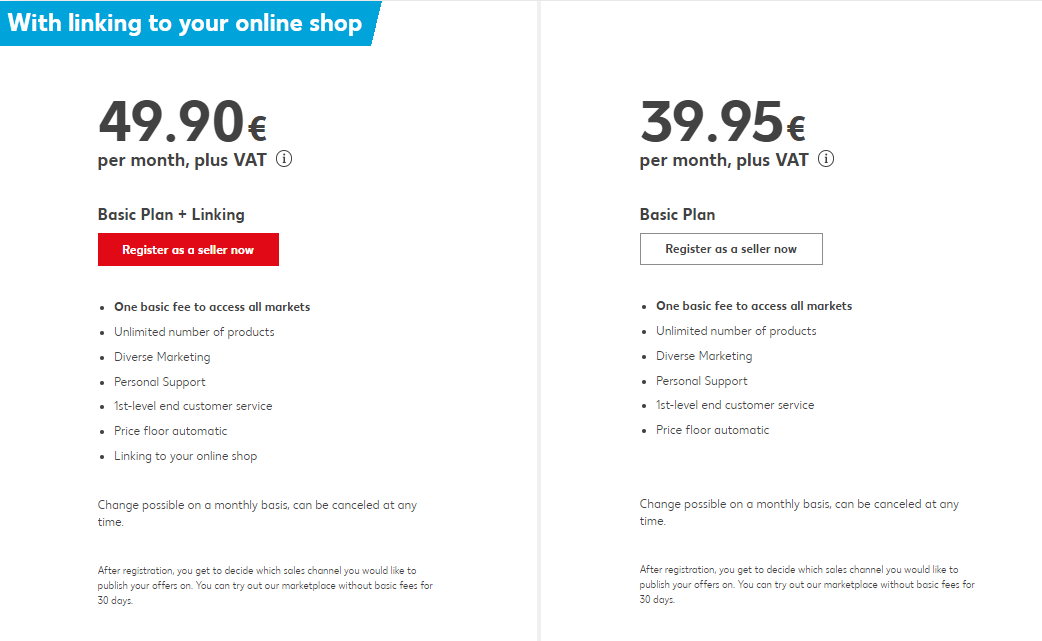
The monthly basic fee is 39.95 € (plus VAT). In addition to the basic plan, you can order a link to your own website for 49.90 € (plus VAT). You can change your plan on a monthly basis.
The sellers have an opportunity to try out the Kaufland platform without basic fees for 30 days.
Listing an unlimited number of products is free.
Except for the monthly fee, the platform charges sales commissions. Here are the main categories of sales commissions on Kaufland Global Marketplace:
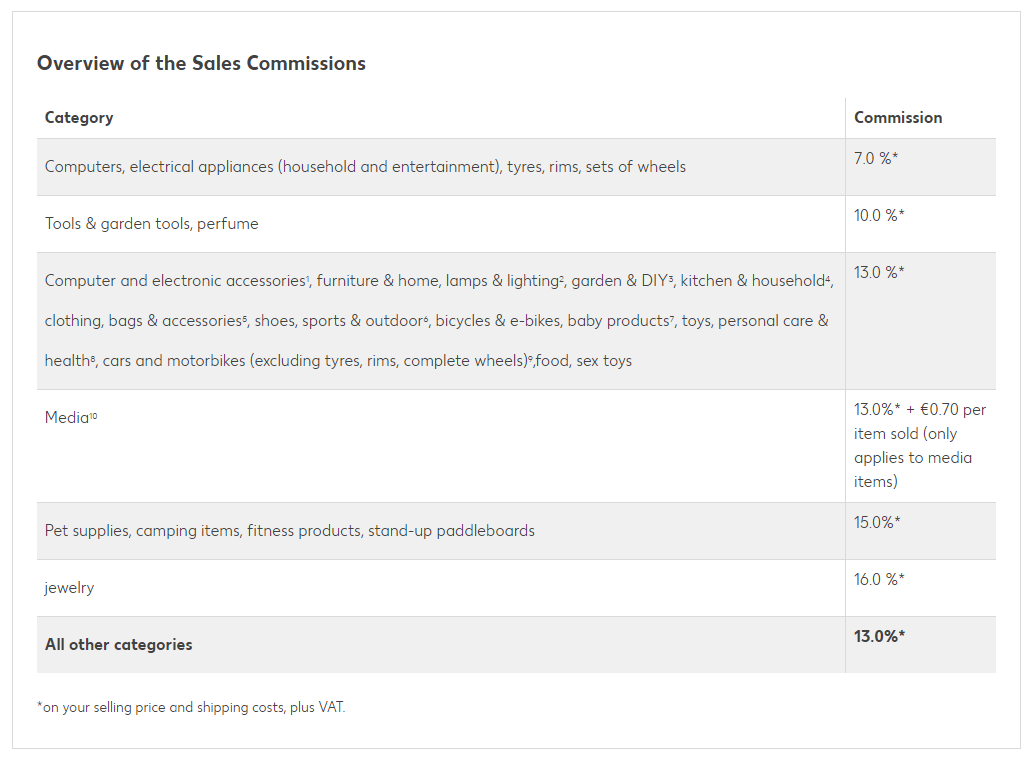
Summary
Opening a store on Kaufland offers a promising opportunity to tap into a broad and engaged customer base, especially within the European market. Businesses can create a successful presence on this platform by focusing on compliance, product quality, and customer service and leveraging the right tools for integration and optimization. Embrace Kaufland’s potential to expand your reach and elevate your sales in the e-commerce landscape.