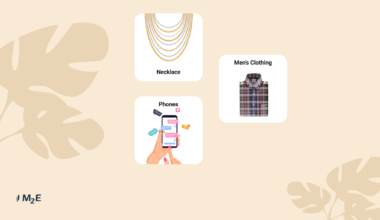As you may know, M2E Pro operates based on core Magento functionality. The application identifies product updates made through the standard Magento interface to synchronize them with eBay, Amazon, and Walmart.
But what happens if you make product updates outside of your Magento instance, for example, using CSV import, direct data insert into a database, ERP system, etc.? You may struggle with keeping marketplace listings in sync since M2E Pro doesn’t directly detect these product updates and doesn’t transfer them to Channels.
To make sure that M2E Pro catches updates made via alternative methods and accurately reflects them on all Channels, we’ve recently introduced an Enhanced Inventory Tracker. Go on reading to learn more about this innovative tool and how you can use it to optimize inventory tracking.
What is an Enhanced Inventory Tracker?
Essentially, it is an advanced mechanism designed to track inventory updates. The Tracker guarantees efficient synchronization of the product price and quantity updates between Magento and Channels, regardless of the method or plugin used.
This enhanced eBay, Walmart, and Amazon Inventory Tracker offers a smarter approach to monitoring stock and pricing updates. If the Tracker is enabled, M2E Pro automatically picks up the changes you or your tool made to your Magento inventory and sends them to the connected marketplaces. You can enjoy having up-to-date listings across eBay, Amazon, and Walmart without any manual actions or effort on your part.
Why Do I Need an Enhanced Inventory Tracker?
If you’re updating your Magento inventory with the help of database inserts, CSV file import, complex ERP/CRM systems, or other algorithms, you may be using Track Direct Database Changes functionality or programmatic methods to keep M2E Pro notified about Magento product changes. Even though both of these ways function properly, they require sufficient system and database resources, as well as technical skills to configure.
M2E Pro’s Enhanced Inventory Tracker is meant to be an easier and more resource-efficient way to keep your marketplace listings synchronized all the time. It doesn’t consume much of your Magento and M2E Pro resources and takes only several clicks to set up.
How to Set Up M2E Pro’s Inventory Tracker?
Firstly, make sure that your M2E Pro is upgraded to the latest version. After the upgrade, you will find the Inventory Tracker settings in your Magento under Stores > Configuration > M2E Pro > Interface & Magento inventory.
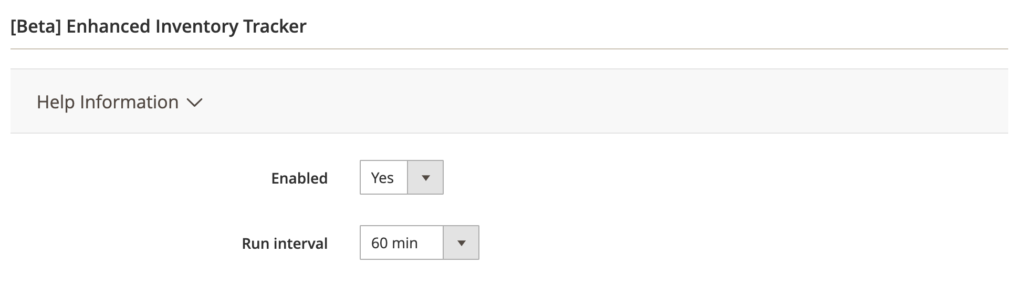
Enable the Tracker by selecting the “Yes” option. To ensure that the Tracker monitors and updates inventory according to your needs, you can choose a particular time for its launch. Use the “Run interval” option to define how often the tool should be tracking pricing and quantity changes. Then, save the settings and never worry about inconsistent data across various platforms again.
Summary
M2E Pro’s enhanced Inventory Tracker isn’t just a tool but an innovative, efficient, and organized system for keeping Amazon, eBay, and Walmart listings in sync no matter how and where you update your corresponding Magento products.
If you have extra questions regarding the operation of the Tracker or aren’t sure whether it fits your specific setup, you’re welcome to reach out to M2E Pro customer support team.