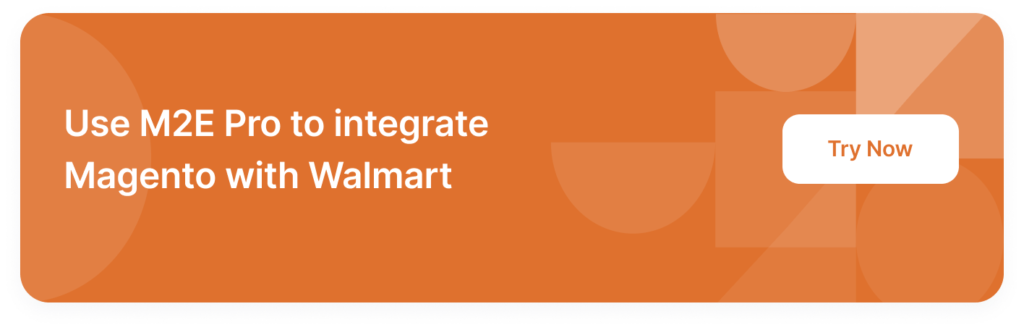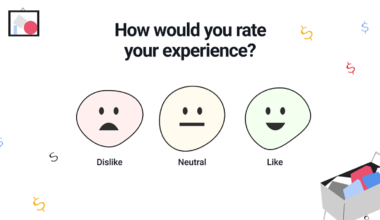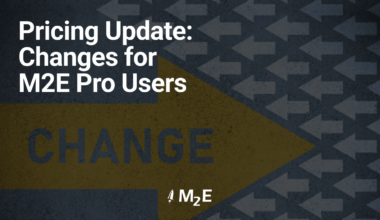We’re excited to announce a significant update for Walmart sellers using M2E Pro! In our ongoing commitment to streamline and centralize order management, we’ve introduced a new feature that allows you to import and manage Walmart Fulfillment Services’ orders directly in M2E Pro and Magento.
Let’s take a look at what exactly Walmart fulfillment is and what steps you need to take to start using this new feature in M2E Pro.
What are Walmart Fulfillment Services?
Essentially, it’s an end-to-end fulfillment solution provided by Walmart, which is similar to the Amazon FBA program. Walmart Fulfillment Services (WFS) are designed to help sellers leverage one of the world’s most extensive supply chains. You only need to ship your items to Walmart fulfillment centers, and the marketplace will take care of the rest – storing, packaging, and dispatching orders, as well as handling returns and customer requests.
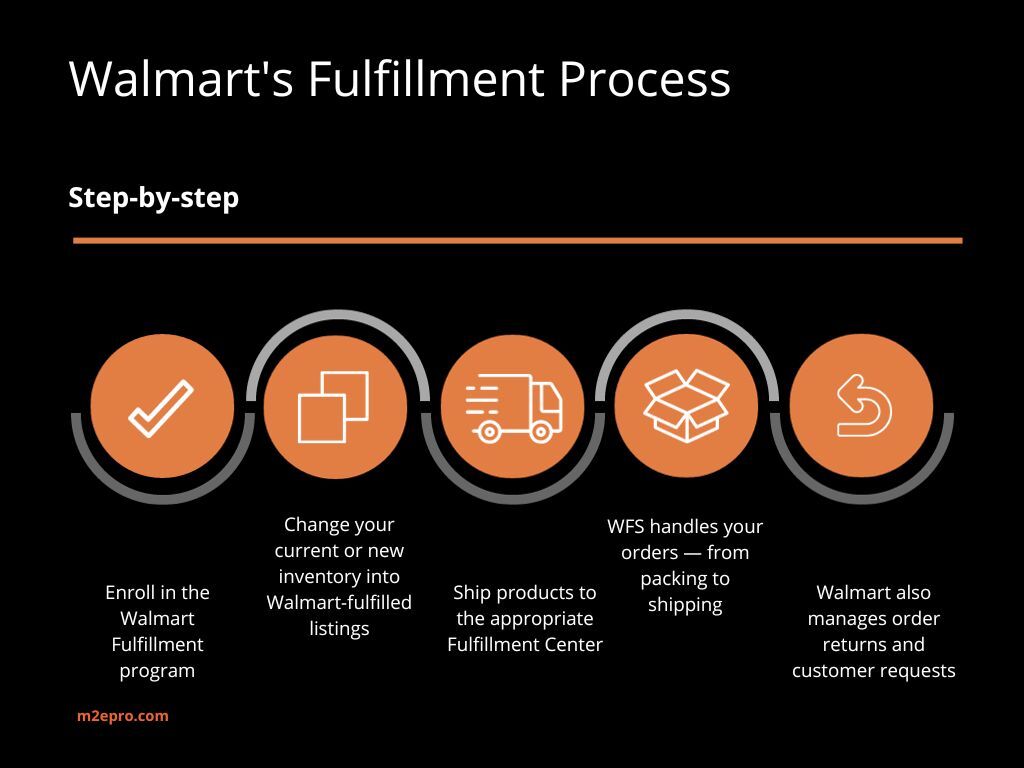
Managing WFS orders in M2E Pro and Magento
If you’re using Walmart’s Fulfillment Services and want to manage your WFS orders in Magento, M2E Pro can help you with that. Starting from version 1.51.0, the extension automatically imports Walmart-fulfilled orders. Also, you have the option to set M2E Pro to create a corresponding order in your Magento system.
The setup process is simple and takes only four steps. Begin with upgrading to the latest M2E Pro version. Then, define your WFS order settings by navigating to Walmart Integration > Configuration > Accounts > Orders. Set the “Create Order in Magento” option to “Yes” if you want the extension to create a Magento order once a Walmart-fulfilled order has been placed and imported to M2E Pro.
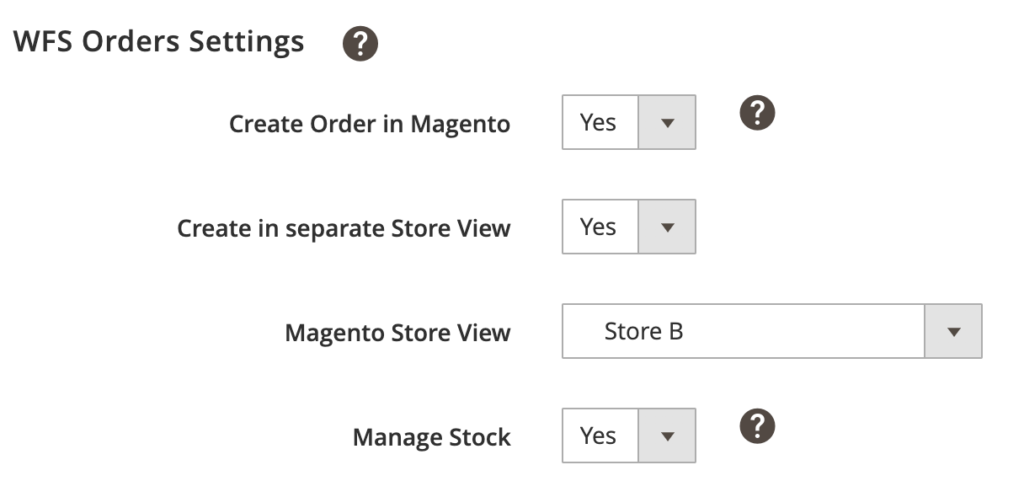
Besides, you can select a separate Magento Store View specifically for your Walmart-fulfilled orders using the “Create in a separate Store View” option. If you want to automatically adjust the Magento product quantity once the order is created, enable the “Manage Stock” option.
Finding your Walmart-fulfilled orders in M2E Pro is also easy. Take advantage of the Fulfillment column and the dedicated WFS filter for a quick search in your Sales > Orders tab.
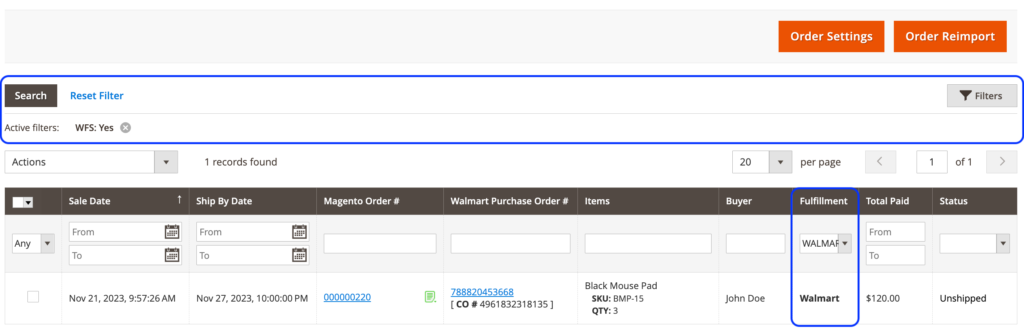
Wrapping up
By importing Walmart-fulfilled orders into M2E Pro and Magento, we’re helping you save time and reduce the complexity of managing orders of various fulfillment types. It’s all about making your routine operations easier so you can focus on growing your business.
Stay tuned for more M2E Pro updates and the latest features designed to enhance your e-commerce experience.