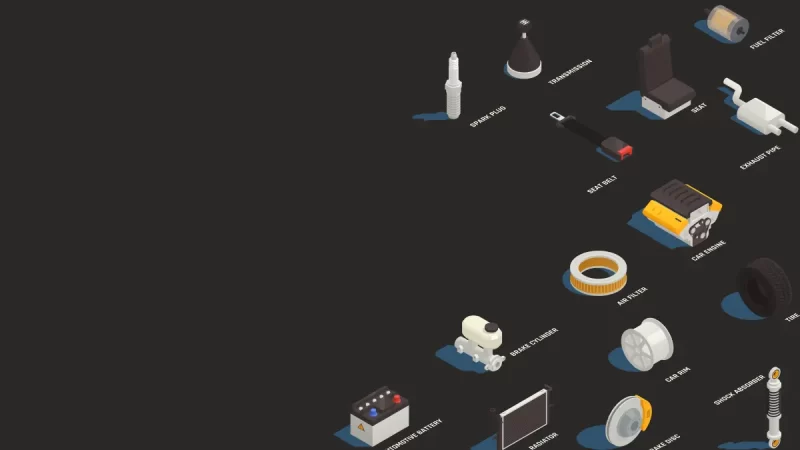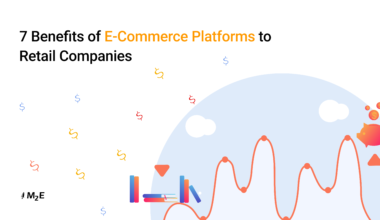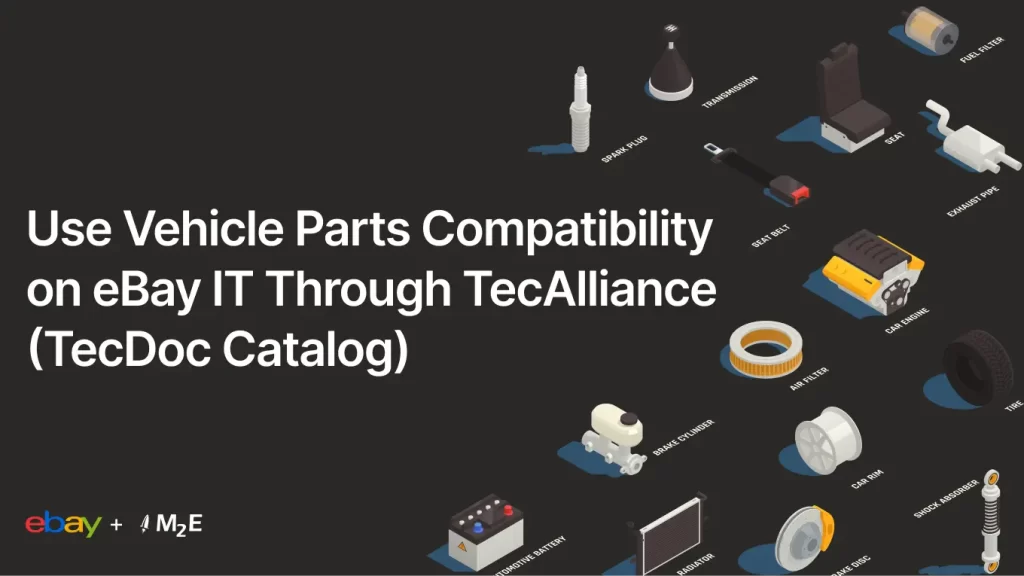
For automotive parts sellers on eBay Motors Italy, using technology to streamline listings and enhance accuracy is crucial. For this reason, eBay IT has partnered with TecAlliance to offer an innovative solution — using kTypes from the TecDoc database for vehicle parts compatibility.
Learn more about the eBay TecAlliance integration and how you can use M2E Pro to accurately list vehicle parts on eBay Italy marketplace and automate adding KType codes to your parts listings.
Partnership for Enhanced Compatibility
In 2023, eBay IT teamed up with TecAlliance to revolutionize the spare parts market by allowing sellers to use KType codes and the Compatibility feature, even for used original parts. This game-changing partnership vastly improves the ease and precision of listing vehicle parts on eBay.
Previously, sellers had to manually obtain and integrate K-Type codes through a file exchange page. Now, this process is streamlined—relevant compatibilities can be automatically derived from the TecDoc catalog by providing the Original Equipment (OE) Codes of the parts to the TecAlliance service. This automation not only saves time but also enhances the accuracy of the listings.
Getting Started with TecDoc Catalog Compatibility Data
To leverage TecDoc catalog compatibility data for their listings, sellers must purchase a dedicated eBay license by contacting TecAlliance. Detailed instructions for the initial registration process are available on the eBay Seller Hub page. With a TecDoc Catalog eBay data user license, sellers can automatically list new, used, or refurbished vehicle parts with the applicable compatibilities.
Integration with M2E Pro
For sellers on M2E Pro version 1.55.0 and up, the integration service is effortlessly accessible right within the extension. With a TecAlliance license, activating the service becomes part of your M2E Pro toolkit by simply configuring three straightforward fields.
The Parts Compatibility settings in M2E Pro can be found under eBay Integration > Configuration > Settings > Parts Compatibility. This section includes a dedicated block for K-Type compatibility settings, including settings tailored for eBay Motors IT sellers who are enrolled in the TecDoc catalog compatibility project.
Steps to Configure Compatibility
To enable the automatic listing of products on eBay Italy with the appropriate K-Type codes assigned, follow these three easy steps:
- Select Magento Product Attribute: Choose the Magento product attribute that will contain the K-Type codes retrieved from the TecDoc catalog.
- Specify the Attribute for MPN (OE Number): Indicate the attribute where the valid Manufacturer Part Number (MPN) or Original Equipment (OE) number of the part is stored.
- Provide a Valid VAT ID: Enter the valid VAT ID used to purchase the TecAlliance license.
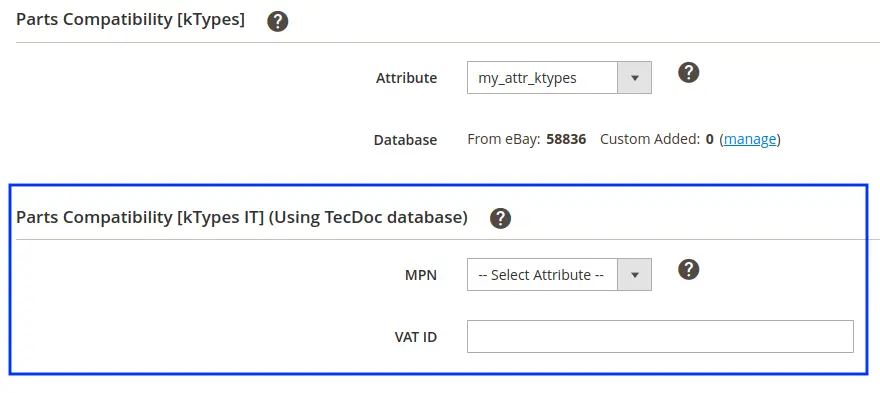
Summary
As you can see, eBay Italy’s partnership with TecAlliance has revolutionized how you sell vehicle parts and accessories online. With M2E Pro, uploading parts from your Adobe Commerce store to eBay becomes even more streamlined and helps enhance the accuracy of your listings.